
Looking for the best free VST reverb plugins to get massive space on your trap beats? Download these essential, high-quality free VST reverb effects today!
Reverb is arguably the single most important effect that defines the atmosphere, depth, and character of modern music production. For Trap Music Producers, it’s not just an effect—it’s the sonic canvas for haunting melodies, the ghostly aura around a vocal ad-lib, and the sheer sense of massive space that allows hard-hitting 808s to breathe.
If you’re serious about competing with chart-topping records but your budget is stuck on zero, you need a collection of the Best Free VST Reverb Alternatives for Trap Music Producers. A premium sound shouldn’t require a premium price tag. The plugins below offer everything from lush, cinematic halls to vintage, dense plates, giving your beats the professional polish they deserve. Each Free VST Reverb on this list has been tested for trap music production.
Why Reverb is the Soul of Trap Music
The defining characteristic of successful trap records—from Travis Scott’s airy vocals to the massive soundscapes of Metro Boomin’s production—is the intelligent use of space. Reverb provides that crucial depth that separates a flat beat from an immersive sonic environment.
The Signature Trap Reverb Sound
Unlike rock or pop, where reverb often mimics a natural room, in trap, the reverb is a creative tool. We’re often looking for unnatural spaces: long, lingering tails; a clear separation between the dry signal and the ghostly echo; and a massive sense of size. The quintessential example is the Trap Adlib Reverb Technique, where a vocal snippet or chant is drenched in an effect that quickly fades into the background, leaving a dramatic splash.
What to Look for in a Great Free VST Reverb Plugin
Choosing the right tool is paramount. Before diving into the list, focus on these key features:
- Pre-Delay Control: Essential for keeping vocals clear by delaying the reverb onset.
- Long, Lush Decay Times: A must-have for those dramatic, atmospheric soundscapes.
- Built-in EQ/Filter: Critical for cleaning up the low-end and preventing a muddy mix.
- Low CPU Usage: You’ll be using reverb on multiple tracks, so efficiency matters.
To ensure the best starting point for your creative ideas, remember that high-quality reverb works best with high-quality core sounds. Make sure you’re already using high-quality sample packs effectively to lay a clean foundation for these amazing free plugins.
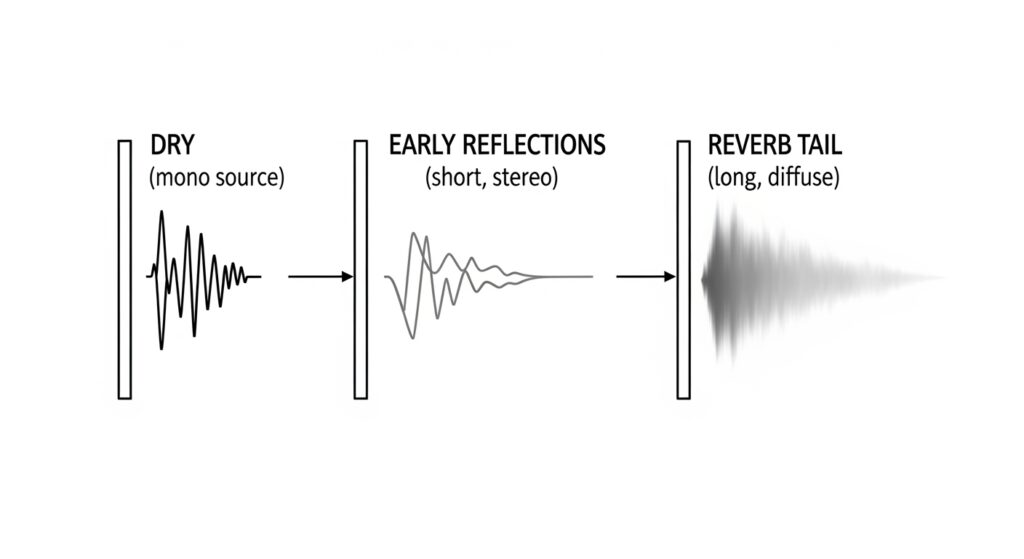
1. Valhalla Supermassive: The Best Free VST Reverb for Cinematic Space
When it comes to free effects, Valhalla DSP’s Supermassive is a legend. While technically a delay, its unique algorithms and massive feedback capabilities make it one of the most powerful and versatile free VST reverb available—perfect for creating those giant, cosmic tails heard in cinematic trap.
Ideal Settings for Trap Ad-libs
The key to the classic trap ad-lib is a large, ethereal effect that quickly ducks out of the way.
- Mode: Start with a “Large Magellanic Cloud” or “Great Annihilator” mode for maximum size.
- Delay/Decay: Set the Delay to a dotted or triplet rhythmic value synced to your BPM. This creates a musical echo.
- Mix (Wet/Dry): Keep the Mix at 100% on a dedicated send track. This is crucial for precise control.
- Warp Control: Push this for an even more diffuse, otherworldly sound.
CPU Usage and Workflow Tips
Despite its massive sound, Supermassive is surprisingly light on CPU, making it a viable option for multiple tracks. Use it on vocals, synth pads, and especially FX elements like risers and impacts to give them truly enormous scale.

2. TAL-Reverb-4: A Classic Free VST Reverb for Vintage Warmth
TAL-Reverb-4 is a staple among producers for one reason: it delivers a gorgeous, classic 80s-style digital plate reverb sound for free. If you are looking specifically for a free VST reverb that excels on drums, this is your tool. This is not the massive hall of Supermassive, but a dense, bright, and slightly modulated vibe that works wonders on drums and melodic elements.
Using TAL-Reverb-4 on Snares
For a tight, punchy trap snare, a plate reverb like TAL-Reverb-4 is often preferred over a hall. It adds density and brightness without the huge, muddy tail.
- Decay: Set the decay time relatively short (0.5 to 1.5 seconds).
- Modulation: Increase the modulation slightly to give the tail a subtle movement and shimmer.
- Pre-Delay: Use a short pre-delay (around 5-15ms) to keep the initial snare hit crisp.
Achieving Classic Digital Reverb
The secret sauce here is the character. If you’re deciding between Plate Reverb vs Hall Reverb for Trap Drums, the plate will give you that iconic “splat” on the snare, while a hall is better suited for giving a synth melody an atmosphere. TAL-Reverb-4 nails the dense, metallic shimmer of vintage digital units.

3. Dragonfly Reverb (Bundle): The All-in-One Utility
The Dragonfly Reverb collection is actually a bundle of four distinct, open-source plugins: Hall, Room, Plate, and Early Reflections. This makes it an incredibly versatile, go-to suite for nearly all your mixing needs, from natural spatial placement to creative effects. It’s an essential part of any producer’s tool belt who relies on Free Convolution Reverb for Music Production.
Which Dragonfly Module is Best for Trap?
- Dragonfly Plate: Excellent for drums (snares, claps) where you need density and brightness.
- Dragonfly Hall: Ideal for melodic elements, giving them a rich, long decay without sounding overly synthetic.
- Dragonfly Room: Best for adding subtle ambient glue to a whole mix or bus, making elements feel cohesive.
Maximizing Realism on Trap Percussion
While trap is often stylized, adding a tiny amount of Dragonfly Room to an auxiliary percussion bus can help the elements sit in the mix more naturally, even if the primary snare/clap reverb is more exaggerated.

4. MeldaProduction MCharmVerb: Feature-Rich and Free
MCharmVerb is part of Melda’s impressive free bundle and is an incredibly powerful algorithmic reverb with an easy-to-use interface. This VST gives you a high level of control over the decay shape and tonality, making it a powerhouse for complex Free VST Reverb for Trap Vocals.
Creating Custom Reverb Tails
For a Long Decay Reverb for Trap that’s still clean, MCharmVerb offers great damping and filtering options. You can use its visual feedback to sculpt the frequency response of the reverb tail, ensuring the highs are clear and the lows are tight. This surgical control is usually reserved for paid plugins.
MCharmVerb’s Built-in EQ Controls
The integrated filters are vital for modern trap mixing. By aggressively high-passing the reverb signal on a dedicated return track, you can avoid a muddy mix while still enjoying a huge, lingering tail.

Other Highly-Rated Free VSTs Reverb for Trap
While the top four are essential, these three alternatives offer unique flavors for your sound design arsenal:
OrilRiver: Simple, Clean Hall Reverb
Known for its high-quality sound despite its simple appearance. OrilRiver excels at providing a deep, clean Hall reverb. This is perfect for giving main synth leads or pads a professional, spacious feel without introducing too much coloration. It’s an excellent, low-CPU workhorse.
Voxengo OldSkoolVerb: Plate/Room Alternative
As the name suggests, this VST emulates classic hardware units. It’s a great option for producers looking for a dense, slightly darker, and less pristine sound. It works well on a drum bus for an instant vintage or underground vibe.
Protoverb by U-He: Experimental Space Design
Protoverb is an experimental room simulator that builds up as many room resonances as possible. It’s not meant to be clean, but rather to sound like a natural, resonant space. For unique, eerie, or abstract sound design and effects, this VST provides textures you won’t find anywhere else.
Pro Tip: The Essential Trap Ad-lib Reverb Technique
The hallmark of a professional trap vocal mix is the clean, yet massive, ad-lib reverb. This technique is non-negotiable for commercial-ready tracks.
Send/Return vs. Insert FX Explained
Always use your reverb on a dedicated Send/Return (or Auxiliary/FX) track.
- Insert FX: The reverb is mixed directly with the dry signal on the same channel. This reduces control and makes it hard to EQ the wet signal separately.
- Send/Return: The dry vocal remains on its track. A send knob duplicates the signal and routes it to an FX return track containing the 100% wet reverb plugin. This allows you to process the reverb tail independently.
Pre-Delay and Decay Time Settings
The key to clarity is Pre-Delay. This setting dictates the time between the original signal (the ad-lib) and the start of the reverb tail.
- The Trap Rule: Set the Pre-Delay to a rhythmic value—often a 16th note (or even an 8th note) of your track’s BPM. This ensures the dry ad-lib hits clearly, and the massive reverb tail starts immediately after, creating a clean “splash” effect.
- Decay Time: Set this long—3 to 6 seconds is common for maximum drama.

Mastering the Low-End: Reverb on 808s and Sub-Bass
In trap, the 808 is king. Therefore, you must be extremely cautious about introducing reverb on low-frequency elements. Low-end reverb will instantly clutter your mix and cause a loss of punch.
The High-Pass Filter is Your Best Friend
You should never have un-filtered reverb on the low-end of your mix. On your dedicated reverb return track, place an EQ after the reverb VST and insert a steep high-pass filter between 100Hz and 200Hz. This removes the unwanted, muddy frequencies, ensuring your powerful 808s and kick drum remain clean and impactful.

Using Reverb for Stereo Widening
While direct reverb on an 808 is a no-go, a short, filtered reverb on a mid-range melodic synth or a high-hat can drastically increase the stereo width of your track. By pushing the Width or Stereo control on a VST like Valhalla Supermassive, you create a massive, wide space for your centered, mono low-end to punch through. Utilizing reverb wisely on the mid-range helps give enough space for your foundational low-end, especially when using an innovative beat-making tool to get your rhythm section right.
Final Verdict: Choosing Your Ultimate Free VST Reverb
The choice of the Best Free VST Reverb Alternatives for Trap Music Producers ultimately depends on your goal for each sound:
- For Massive Ad-libs & FX: Valhalla Supermassive is the undisputed champion.
- For Punchy Snares & Claps: TAL-Reverb-4 provides the essential vintage plate sound.
- For Versatile Mixing & Realism: The Dragonfly Reverb Bundle offers the most utility.
- For Surgical Control & Long, Clean Tails: MeldaProduction MCharmVerb delivers pro features.
Key Takeaways for Pro-Level Reverb
- Always Use Send/Return Tracks: This is the foundation of a clean mix.
- Filter Aggressively: High-pass filter your reverb FX track above 100Hz.
- Time Your Pre-Delay: Sync pre-delay to your BPM for vocal clarity and rhythmic impact.
Next Steps: Download and Implement
Don’t just read about these free VST reverb plugins; download them today and start experimenting. Master the techniques, and these free tools will deliver the professional depth and atmosphere needed to get your trap beats noticed. If you’ve exhausted your free options, look to other free tools to spark new ideas, such as free AI music generators to ignite your creativity.
Frequently Asked Questions (FAQ)
Does Trap Music use Hall or Plate Reverb?
Trap music uses both, often for different purposes. Plate Reverb is typically used on drums (snares, claps) for a bright, dense ‘splat’ that quickly dies out. Hall Reverb is used for vocals (especially ad-libs), synths, and pads to create the signature massive, long-decay, atmospheric soundscape.
What is pre-delay and why is it important for vocals?
Pre-delay is the time gap between the original dry sound and the start of the reverb tail. For vocals, it is critical because it allows the listener to clearly hear the original word before the wash of the reverb begins. Setting it to a 16th or 8th note time value is a common trick for the clean, delayed-splash effect in trap.
Can I use my DAW’s stock reverb for Trap?
Yes, you absolutely can! Modern stock reverbs (like Ableton’s Reverb or FL Studio’s Fruity Reverb) are often powerful. The key is to apply the same principles: use a send track, aggressively EQ the low-end, and set an appropriate pre-delay. However, the free VSTs listed here often provide a more unique character or more intuitive controls (like Valhalla’s modes).
How do I stop my mix from sounding muddy with long reverb?
The two best ways to prevent mud are: 1) High-Pass Filter: Apply a steep high-pass filter (HPF) on the reverb return track, typically cutting everything below 100-200Hz. 2) EQ the Reverb: Use a low-shelf or parametric EQ to also reduce some of the low-mids (around 300-600Hz) on the reverb, as this is where instruments can easily clash.
What is a “shimmer” reverb and is it good for Trap?
Shimmer reverb is a pitched-up (usually one octave) reverb tail that creates a bright, ethereal, and evolving texture. It’s excellent for ambient, cinematic parts of a trap track—like intros, breakdowns, or layering under a main pad—but is generally too busy or distracting for primary vocal or drum reverb.
Where can I find more Free VST Reverb and other plugins for Trap producers?
Beyond reverb, you should look for free VST synthesizers, compressors, and saturators. Many excellent resources on the web list top-tier Free VST plugins for Trap producers. Always check reputable sites and forums, and never underestimate the power of a great free delay plugin to complement your reverb.
