Have you ever listened to an old J Dilla or Nujabes beat and wondered how they captured that elusive, soulful lo-fi magic? That distinct, warm, and slightly broken quality isn’t just a filter; it’s the result of highly intentional, destructive sound design. Most producers can create a clean drum loop, but mastering the gritty lo-fi drum loops is what separates the novices from the beat masters.
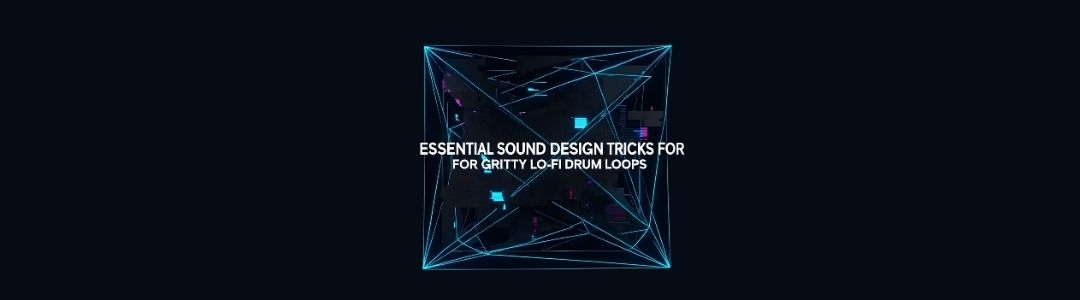
This is your definitive guide. We’ll break down the 12 non-negotiable sound design tricks used by top producers to move beyond simple presets and craft deeply textured, professional-grade lo-fi drums. By the end of this article, you will have a comprehensive toolkit to make your beats sound like they were pulled directly off a dusty, forgotten vinyl record.
🥁 The Foundation: Sample Selection & Source Material
Before touching an EQ, your biggest sound design decision is your source material. Clean, modern, highly-compressed samples are the enemy of gritty Lo-fi Drum Loops. The goal is to start with a sample that already has some natural character or imperfection.
Choosing Non-Pristine Drum Samples (The “Dirt” Factor)
Look for samples labeled as “vintage,” “raw,” “one-shot,” or “sampled.” The ideal lo-fi sample is often slightly noisy, has a non-perfect transient, or was recorded in a less-than-ideal room. This pre-existing dirt gives you a head start.
The Power of Found Sounds and Field Recordings
The most unique lo-fi beats use sounds that aren’t drums at all. Record a book closing, a pen clicking, a soft knock on a table, or a coin dropping. These unique percussive elements, when heavily processed and layered, are the secret spice in great gritty lo-fi Drum Loops, hip hop drums.
Layering Acoustic Hits with Digital Percussion
To achieve both grit and punch, try layering a heavily processed, filtered acoustic kick drum (for the thump) with a very subtle, sharp digital transient (for the click). This gives the illusion of a weighty, vintage drum that still cuts through a modern mix.
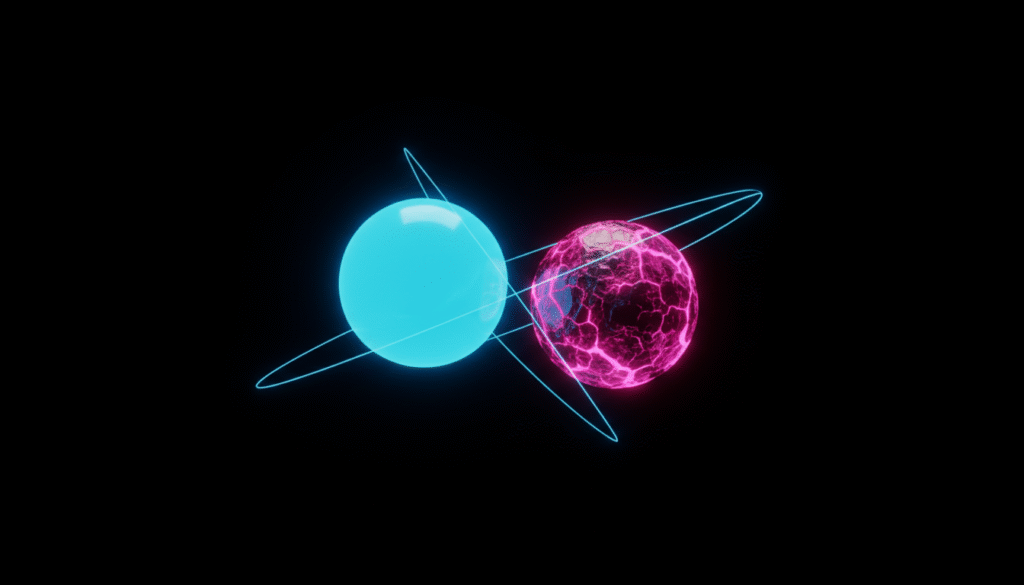
📼 Tape Saturation & Artifact Emulation
Nothing screams lo-fi more than the subtle, beautiful imperfections of analog tape. This is a critical step in achieving a cohesive, warm texture across your gritty lo-fi drum loops processing.
Using Saturation for Glue and Warmth (Analog vs. Digital)
Saturation is a soft-clipping distortion that introduces harmonic richness and slightly compresses the sound, making all your drums feel like they belong together.
- Actionable Tip: Use a dedicated tape emulation plugin (e.g., UAD Studer, Waves J37, or plugin X). Apply it to your drum bus rather than individual hits. Keep the drive subtle—you’re looking for warmth, not distortion (yet). [Cite Plugin Boutique/Gearspace for Tape Saturation Plugin Guide]
Dialing in Wow and Flutter (Pitch Drift)
Wow (slow pitch variation) and Flutter (fast pitch variation) are mechanical imperfections of analog playback. These minute pitch shifts are essential for that wobbly sound. **
- Actionable Tip: Start with a low amount (under 1-2%) to introduce gentle movement. Too much will sound seasick; too little will sound too sterile.
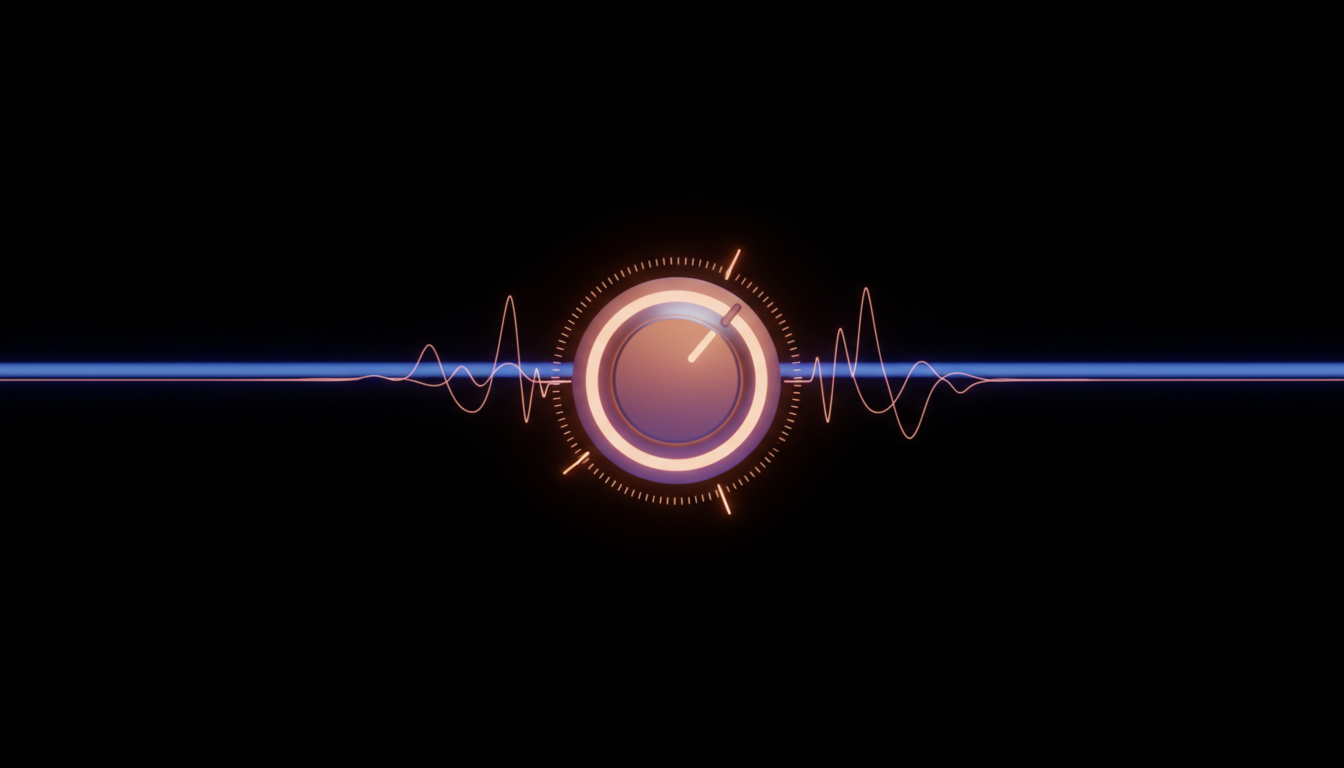
The Critical Role of Tape Hiss and Noise Layers
Hiss is your friend. A constant noise floor helps mask digital silence and ties all your elements together. Many tape plugins include a noise control.
- Actionable Tip: If your plugin lacks it, add a separate noise sample (white or pink noise) and automate a high-pass filter on it. Only allow the top frequencies to pass through, keeping the low-end clean.
🎚️ The Art of Gritty Lo-fi Drum Loops Processing
The term ‘gritty’ implies intentional damage to the signal. This is where you use aggressive techniques that you would normally avoid in pristine, modern production.
CHECK OUR REVIEW FOR OMNISPHERE FOR GRITTY LO-FI DRUM LOOPS
Aggressive Compression: Parallel vs. Serial Techniques
In gritty lo-fi drum loops, you often want a more squashed sound.
- Serial Compression: Using a single compressor with a fast attack and fast release directly on the drum. This smacks the transient.
- Parallel Compression (New York Compression): Send your dry drum signal to an auxiliary track, heavily compress the aux track, and blend it back with the original. This retains the punch of the dry signal while adding the dense sustain of the compressed one. This is key for weighty lo-fi drum loops.
The Transient Design Trap: Taming the Punch
Unlike EDM, where producers maximize transients for impact, to make gritty lo-fi drum loops, it often requires taming them. Use a transient shaper to slightly soften the initial attack of your kicks and snares. This gives them a characteristic muffled or knocked feel, as if they were sampled from old vinyl.
Strategic Use of Bitcrushing and Sample Rate Reduction
The sound of early, low-fidelity digital samplers (like the Akai MPC60 or E-mu SP-1200) is defined by their limited bit depth.
- Actionable Tip: Use a bitcrusher plugin. Reduce the bit depth down to 8 or 12 bits for instant digital grit. Reduce the sample rate to introduce aliasing and harsh, high-frequency noise. Balance is key: apply this to individual sounds, not the whole bus.
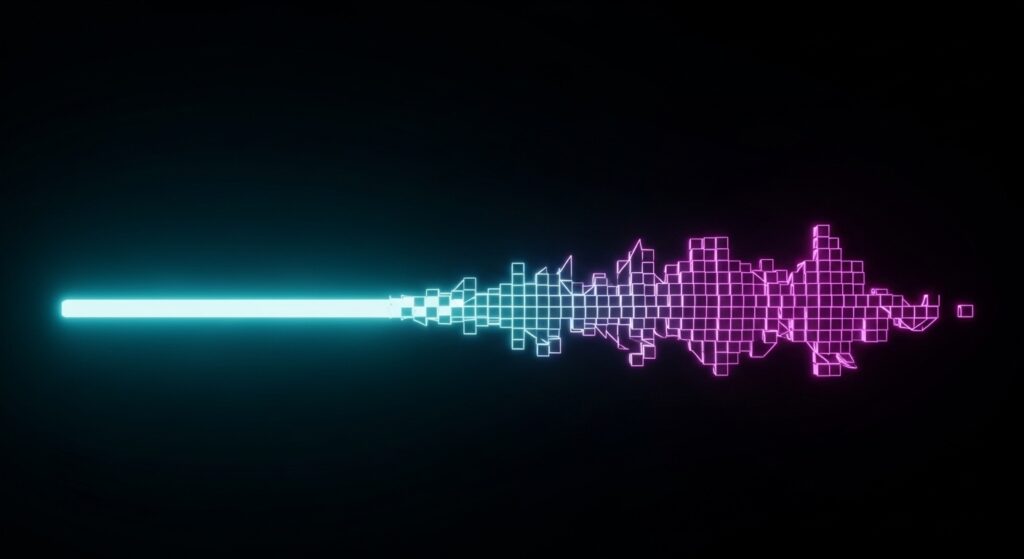
🎵 The Vinyl Emulation Secret Sauce
Vinyl emulation is the single most effective trick for achieving that instantly recognizable, vintage sound. It’s more than just adding noise; it’s about replicating the sonic footprint of a record being played back.
Introducing Crackle and Pops (Rumble Filter Application)
The signature sound of vinyl comes from microscopic dust and scratches. Use a dedicated vinyl plugin (e.g., Izotope Vinyl, plugin X) or layer a recording of vinyl surface noise.
Applying High-Pass and Low-Pass Filters for a “Cut” Sound
To replicate a record being cut too hot or a slightly worn stylus, apply gentle, wide high-pass (around 50-70Hz) and low-pass (around 10-14kHz) filters to the drum bus. This subtly restricts the frequency spectrum, making the drums sound less “full-range” and more authentic.
Simulating Vinyl Skip and Dust Effects
Automate a short, fast pitch drop or a momentary filter sweep in strategic, non-quantized spots. This mimics a record skipping or a large piece of dust causing a momentary sonic glitch. These subtle imperfections are a hallmark of authentic gritty lo-fi drum loops sound design.

✂️ Destructive Resampling: The Key to Gritty Lo-fi Drum Loops Sound Design
The core of true lo-fi is resampling. This is the process of bouncing (exporting) your processed sound and re-importing it as a new, raw sample. This locks in the damage and allows you to process the damage further.
The Process of Re-recording and “Printing” Effects
- Create your perfect drum pattern with effects. (Gritty Lo-fi Drum Loops)
- Route the drum bus to a new audio track.
- Record the playback onto the new audio track (“print the effects”).
- Disable the original MIDI/effect track. You now have a “fixed” audio clip with all the grit baked in.
Exporting at Lower Sample Rates for Further Degradation
If your DAW allows, when you export the final Gritty Lo-fi Drum Loops, try exporting it at a lower sample rate (e.g., 22,050 Hz instead of 44,100 Hz). This technically throws away data, resulting in a slightly lower-fidelity, darker sound upon re-import.
Pitch Shifting and Timestretching the Resampled Drum Bus
Now that the effects are printed, treat the whole drum loop as a single sample. Try drastically pitching it down, or slightly timestretching it in a non-perfect algorithm (like the “re-pitch” mode in Ableton Live). This introduces artifacts that are impossible to achieve otherwise and gives your lo-fi drum loops a unique signature.
📦 MPC-Style Drums & The Groove Factor
The sound of MPC-style drums isn’t just about the sonic quality; it’s about the feel—the iconic, slightly sloppy, yet musical groove of legendary hardware samplers.
Applying Swing and Quantization: The Off-Grid Vibe
Avoid 100% hard quantization. Lo-fi drums should breathe.
- Actionable Tip: Use your DAW’s swing or groove templates (often 16th or 8th note swing) and apply a gentle amount (30% to 55%). Alternatively, play your drums by hand and resist the urge to quantize them perfectly.
The Classic 12-bit Sampler Sound Emulation
Many modern plugins emulate the classic sound of the Akai MPC60. This emulation focuses on a specific low-pass filter and the aliasing introduced by the 12-bit depth. Layering this effect subtly on your kick drum can give it the famous, round, punchy thump.
Sequencing with Finger Drumming/Pad Controllers
Practicing finger drumming on a MIDI controller is the fastest way to get a non-robotic, human feel. If you can’t play drums, lightly randomize the velocity and the exact placement of your MIDI notes to avoid the grid look.
🔗 Drum Layering Techniques for Weight and Impact
Effective drum layering techniques are crucial for achieving that fat, saturated sound without clipping your master bus.
Kick Drum Layering: Sub vs. Mid-Range Click
- Layer 1 (Sub): A clean, high-passed sine wave or an 808 with the high frequencies removed. This is the weight.
- Layer 2 (Mid-Range): Your lo-fi, processed, filtered kick. This is the character.
- EQ Tip: Ensure your character kick is completely high-passed below 80Hz to prevent low-end mud.
Snare Layering: Rimshot/Clap Blending
A popular lo-fi technique is blending a main, processed snare with a very short, clean rimshot or a subtle clap on the same hit. This gives the snare a sharp crack that cuts through the mix while retaining the lo-fi body.
The Subtle Art of Ghost Notes and Percussion Layers
Use ghost notes (very low-velocity snare hits or clicks) in between your main drums. These are often buried in the mix but add rhythmic complexity and depth to the overall lo-fi drum loops.
📉 Taming the Low End: EQ and Filtering
While your goal is grit, you still need clarity. A muddy low-end is a common mistake when starting out with heavy lo-fi drum processing.
HPF on Hats and Percussion for Clarity
Every hi-hat, shaker, and piece of auxiliary percussion should be high-passed heavily—sometimes as high as 400Hz to 800Hz. This ensures they don’t fight with the kick and bass and allows them to sit purely in the top end of the mix.
Surgical Mid-Range Carving for “Muffled” Feel
The mid-range (300Hz to 1,000Hz) is where mud lives. Use a narrow-Q EQ band to find and slightly reduce any boxy or resonant frequencies in your kick and snare. Often, a gentle dip around 400Hz helps achieve a warm, yet not muffled, sound.
The Bass/Kick Sidechain Compression Trick
This technique is essential for all electronic music. Route your kick drum to the sidechain input of a compressor on your bass or melody track. Every time the kick hits, the bass/melody ducks slightly in volume. This creates space and ensures the kick drum always punches through the mix clearly.
🕰️ Creating Vintage Texture with Reverb and Delay
Vintage effects add depth and space, making the drums sound like they were recorded in an actual, tangible environment.
Short, Non-Linear Reverb for Early Reflections
Avoid long, ethereal reverb tails. Instead, use a very short, non-linear reverb (a type that quickly cuts off the tail) or simply use a quick slap-back delay. This mimics the sound of a close-mic’d drum kit and adds subtle body.
Distorted Plate and Spring Reverb Emulation
Plate and Spring reverb were staples in vintage studios. Plugins that emulate these sounds can instantly add a retro feel. Try applying a gentle amount of distortion after the reverb to further degrade the sound and make it more “lo-fi.”
Delay Throwbacks and Creative Automation
Use a quarter or eighth-note delay, but only apply it to specific single hits (e.g., the last snare in a four-bar phrase). This creates a musical “throwback” effect that is a common feature in old hip hop records.
🎧 Mastering the Feel: The Lo-Fi Hip Hop Drums Bus
The final step is to treat the entire drum group as one unified instrument.
Bus Processing: Applying Master Effects to the Group
The drum bus is where you apply the master processing that makes all the individual elements sound cohesive. This is the perfect place for your final layer of tape saturation and gentle bus compression.
Gentle Stereo Widening (or Narrowing)
Authentic vintage drum breaks are often mono or very narrow stereo. Use a utility or stereo imaging plugin to narrow the stereo width of the drum bus slightly (e.g., down to 80% width) for a more focused, old-school feel.
The Final Limiter Push for Cohesion
Place a final, transparent limiter on the drum bus. Set the threshold to catch only the loudest peaks, pushing the overall perceived volume up. This final squeeze makes the drums sound denser and more glued together.
⚙️ Workflow Hacks: Speed and Consistency
Efficiency is key to maintaining a creative flow. Use these tricks to speed up your lo-fi creation process.
Creating a “Lo-Fi Drum Rack” Preset
Save your favorite kicks, snares, and hats, along with their respective effect chains (bitcrusher, EQ, saturation), into a single custom Drum Rack or Kit preset in your DAW. This allows you to instantly start a new project with your signature sound ready to go.
Using Macro Controls for Quick Parameter Tweaks
Map the most crucial parameters—like tape hiss level, bit depth, or vinyl crackle volume—to a few macro knobs on your drum rack. This lets you dial in the perfect amount of grit and randomness in real-time, instantly changing the vibe of your gritty Lo-fi Drum Loops sound design.
A/B Testing Against Reference Tracks
Constantly check your drum sound against an established, high-quality reference track in the lo-fi genre. Use an EQ matching plugin (or just your ears) to see where your drums differ—they may be too bright, too wide, or lacking in that crucial mid-range knock.
🛑 Common Pitfalls: What to Avoid
Even with all the tricks in the book, it’s easy to overdo it. The line between gritty and unlistenable is thin.
Over-Processing (Losing the Original Impact)
The goal is intentional degradation, not total destruction. If your drum loop is so distorted or muddy that the listener can’t feel the rhythm, you’ve gone too far. Always use the Bypass button to compare the processed sound against the original.
Ignoring the Context (How Drums Sit with the Melody)
Your drums must complement the main melodic elements (sample, keys, bass). If your kick drum occupies the same frequency space as the bassline, your mix will become muddy, no matter how good the drums sound in solo. Remember the sidechain trick!
Relying on Presets (The Need for Customization)
Presets are great starting points, but they are generic. The best lo-fi music has a unique, custom feel. Always tweak, resample, and combine multiple effects to create a custom sonic fingerprint for your lo-fi drum loops.
Conclusion: The Power of Intentional Imperfection
Mastering essential sound design tricks for gritty lo-fi drum loops is less about finding the perfect sample and more about intentional sonic sabotage. By embracing the imperfections of tape saturation, the artifacts of vinyl emulation, and the power of destructive resampling, you move from a digital programmer to a sonic sculptor. The greatest beats don’t aim for perfection; they aim for character. Now you have the roadmap to create that timeless, dusty vibe.
Key Takeaways
- The quality of the source sample is paramount—start with sounds that already have dirt.
- Resampling (bouncing with effects) is the secret weapon to lock in the grit.
- Use subtle wow, flutter, and hiss to glue the sounds together.
- Sidechain compression is non-negotiable for a clean low-end mix.
- Don’t overdo it—use the bypass button often and check your mix in context.
What’s Next?
Open your DAW and commit to creating one perfect, four-bar lo-fi drum loop using at least five of the techniques discussed here. Your next hit track awaits!
FAQ Section
Q: What is the single most important effect for lo-fi drums? A: Tape saturation (or high-quality analog emulation) is arguably the most crucial effect, as it adds both harmonic richness and subtle compression, instantly gluing the entire drum loop together with warmth.
Q: Can I use digital plugins for authentic lo-fi? A: Absolutely. Modern digital plugins (like bitcrushers, vintage compressor emulations, and vinyl simulators) are highly effective and often more flexible than hardware for generating the required artifacts for gritty Lo-fi Drum Loops sound design.
Q: Should I use heavy compression on the drum bus? A: Yes, but strategically. Use bus compression to glue the drums, but save the smashing for parallel compression tracks or individual hits. The goal is density, not just volume.
Q: How do I make my lo-fi drum loops sound less muddy? A: The most common fix is high-pass filtering. Aggressively high-pass hi-hats, shakers, and non-kick percussion (up to 800Hz) and use the sidechain compression trick to create space between the kick and the bassline.
Q: What DAWs are best for lo-fi production? A: Any DAW can work, but those with strong native resampling/audio warping tools (like Ableton Live or FL Studio) or excellent sampler instruments (like Logic Pro’s Sampler or Akai’s MPC software) are particularly well-suited for the destructive workflow required for authentic lo-fi hip hop drums.
