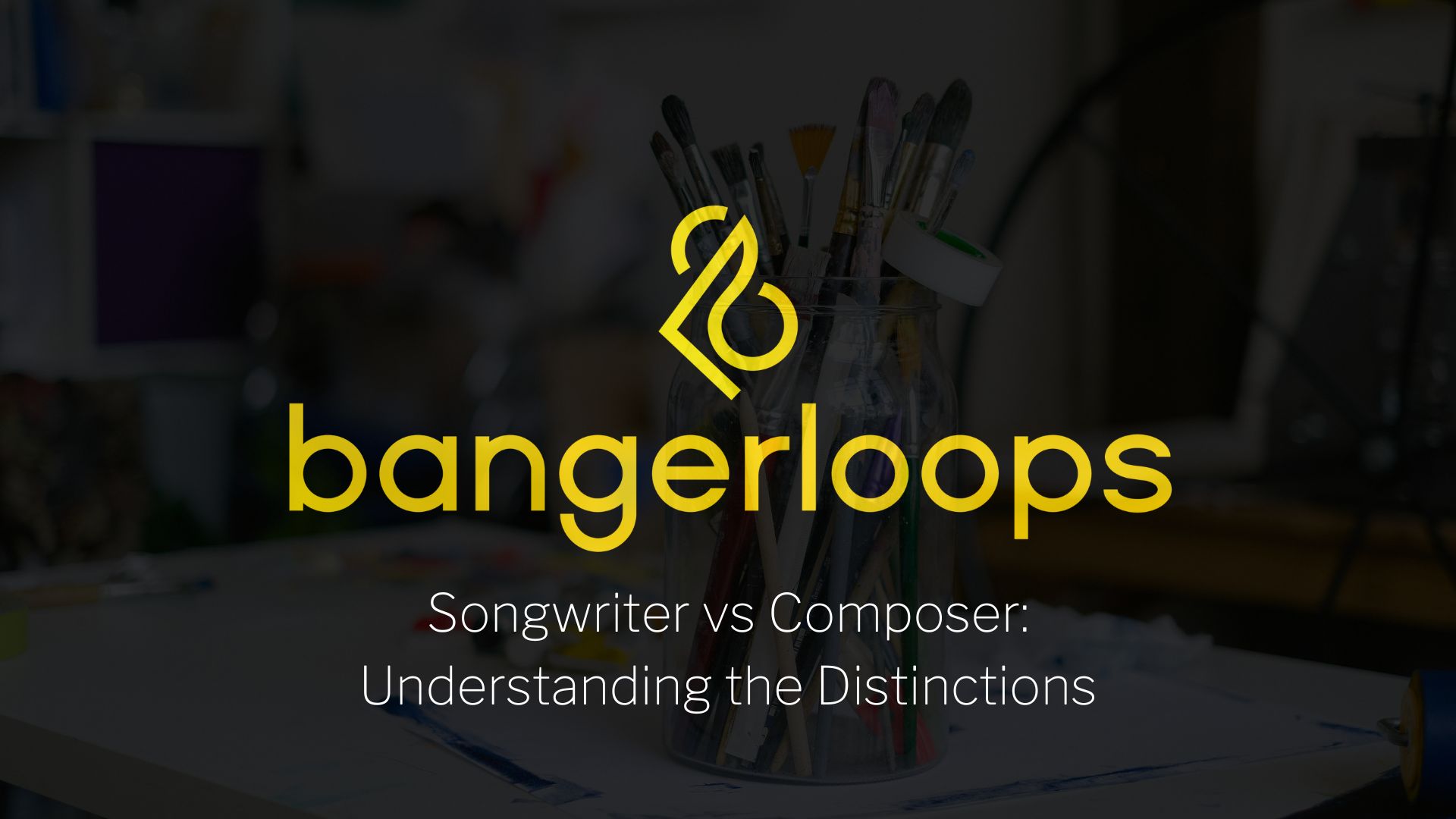How to Install Serum Presets?
Introduction
If you’re into music production, you’ve likely heard of Serum, But to truly harness its power, you’ll need to dive into the world of Serum presets. In this guide, we’ll walk you through everything you need to know about installing and using Serum presets to elevate your music production game.
Table of Contents
Understanding Serum
Overview of Serum VST

Serum is a wavetable synthesizer plugin developed by Xfer Records. Known for its high-quality sound and user-friendly interface, Serum has become a staple in the music production world. Whether you’re into electronic music, hip-hop, or pop, Serum offers a vast array of sonic possibilities.
Features of Serum
Serum boasts an impressive array of features, including advanced modulation options, a visual and intuitive interface, and the ability to import custom wavetables. These features make it a versatile tool for sound design and music production.
Why Use Serum Presets?
Benefits of Using Presets
Presets are pre-configured sound settings that you can load into Serum to instantly access a wide variety of sounds. Using presets can save you time, spark creativity, and provide a solid foundation for your tracks. They’re especially useful for beginners who might not yet be comfortable with sound design.
Popular Genres and Sounds

Serum presets are used across many genres, from dubstep and EDM to hip-hop and ambient music. With the right presets, you can easily find the sounds that fit your style and enhance your productions.
Types of Serum Presets
Factory Presets
Serum comes with a collection of factory presets that cover a range of sounds. These presets are a great starting point for exploring what Serum can do.
Third-Party Presets
There are countless third-party presets available, created by professional sound designers and producers. These presets can be purchased or downloaded from various websites, offering unique sounds that might not be available in the factory set.
Custom-Made Presets
If you’re feeling adventurous, you can create your own presets from scratch. This allows you to tailor sounds specifically to your needs and can be a rewarding process.
ALSO READ: How to install Nexus Expansions & Presets
Preparing to Install Serum Presets

Checking Your Serum Version
Before installing new presets, ensure that you have the latest version of Serum installed. This guarantees compatibility and access to the latest features.
Backing Up Existing Presets
It’s always a good idea to back up your existing presets before adding new ones. This way, you won’t lose any of your favorite sounds if something goes wrong during the installation process.
Finding Serum Presets
Official Sources
The best place to start looking for presets is the official Xfer Records website. Here, you’ll find high-quality presets created by the Serum team.
Trusted Third-Party Websites
Many websites offer third-party presets. Some trusted sources include Splice, ADSR Sounds, and Cymatics. Always ensure you’re downloading from reputable sites to avoid low-quality or harmful files.
Free vs. Paid Presets

While there are many free presets available, investing in paid presets can often give you access to higher quality and more unique sounds. Consider your budget and needs when deciding which to choose.
Downloading Serum Presets
Step-by-Step Guide for Downloading
- Choose Your Preset Pack: Select the preset pack you want to download from a trusted source.
- Download the Files: Follow the download instructions provided by the website.
- Extract the Files: Once downloaded, extract the files if they are in a compressed format (e.g., .zip or .rar).
File Formats to Look Out For
Serum presets usually come in .fxp or .fxb formats. Make sure the files you download are in these formats to ensure they are compatible with Serum.
Installing Serum Presets
Manual Installation Method
- Open Serum: Launch Serum in your DAW (Digital Audio Workstation).
- Locate Preset Folder: Find the folder where Serum stores its presets. This is usually in the “Documents/Xfer/Serum Presets” directory.
- Copy Presets: Copy the downloaded preset files into the appropriate folder (e.g., “Presets/Presets” or “Presets/Tables” for wavetables).
- Refresh Serum: Reload Serum or use the preset browser to refresh the list and see your new presets.
Using Serum’s Preset Manager
Serum also has a built-in preset manager that allows you to import presets directly within the plugin. Simply navigate to the preset menu and select “Import Preset” to add your new sounds.
Organizing Your Presets
Creating Folders for Easy Access
To keep things organized, create specific folders within the Serum preset directory for different types or genres of presets. This makes it easier to find what you need quickly.
Naming Conventions and Tagging
Using consistent naming conventions and tagging your presets with relevant keywords can help you stay organized and streamline your workflow.
Troubleshooting Installation Issues
Common Problems and Solutions
- Presets Not Showing Up: Ensure the presets are in the correct folder and that you have refreshed the preset list in Serum.
- Incompatible Preset Files: Verify that the preset files are in .fxp or .fxb formats and that your Serum version supports them.
Ensuring Presets Show Up in Serum
Double-check that you have placed the presets in the right directory and that there are no duplicate or conflicting files.
Optimizing Serum Presets
Adjusting Settings to Fit Your Mix
Even the best presets might need some tweaking to fit perfectly into your mix. Adjust parameters like EQ, reverb, and modulation to tailor the sound to your track.
Saving Your Custom Presets
If you make significant changes to a preset, save it as a new custom preset. This way, you can easily recall it in future projects.
Using Serum Presets in Your Projects
Applying Presets in a DAW
Load Serum into your DAW, select the preset you want to use, and start playing. It’s that simple! You can also automate parameters to add dynamic changes to your sound.
Layering and Combining Presets
For richer and more complex sounds, try layering multiple Serum presets together. This can create unique textures and give your track a fuller sound.
Tips for Getting the Most Out of Serum Presets
Experimentation and Customization
Don’t be afraid to experiment with the presets. Tweak the settings, modulate parameters, and combine different elements to create something truly unique.
Learning from Preset Settings
Studying how presets are constructed can teach you a lot about sound design. Take note of the settings and try to understand how they contribute to the overall sound.
Popular Serum Preset Packs
Top-Rated Packs and Their Creators
Some popular Serum preset packs include “Future Bass Essentials” by Cymatics and “Serum Toolkit” by ADSR Sounds. These packs are highly rated and used by many producers.
Community Recommendations
Joining online communities and forums can help you discover new and recommended preset packs. Websites like Reddit and Gearspace have active music production communities that share valuable resources.
Conclusion
Installing and using Serum presets can significantly enhance your music production workflow. By following this guide, you’ll be able to find, install, and optimize presets to suit your needs. Remember, the key to getting the most out of presets is to experiment and make them your own. Happy producing!
FAQS
1. Can I use Serum presets in any DAW?
Yes, Serum presets can be used in any DAW (Digital Audio Workstation) that supports VST, AU, or AAX plugin formats. This includes popular DAWs like Ableton Live, FL Studio, Logic Pro, and Pro Tools.
2. How do I update my Serum presets?
To update your Serum presets, download the latest versions from the source where you originally purchased or downloaded them. Replace the old preset files with the new ones in your Serum presets folder.
3. What should I do if my Serum presets are not loading?
If your Serum presets are not loading, ensure they are in the correct format (.fxp or .fxb) and placed in the correct directory. Also, check that your version of Serum is up to date. If problems persist, try restarting your DAW or reinstalling Serum.
4. Can I create my own Serum presets?
Absolutely! Serum is designed to be user-friendly for both beginners and experienced sound designers. You can create your own presets by tweaking existing ones or starting from scratch and then saving your settings.
5. Are there free resources for learning how to use Serum presets?
Yes, there are many free resources available. Websites like YouTube, Reddit, and various music production forums offer tutorials and tips on using and creating Serum presets. Additionally, some preset packs come with instructional guides or videos.